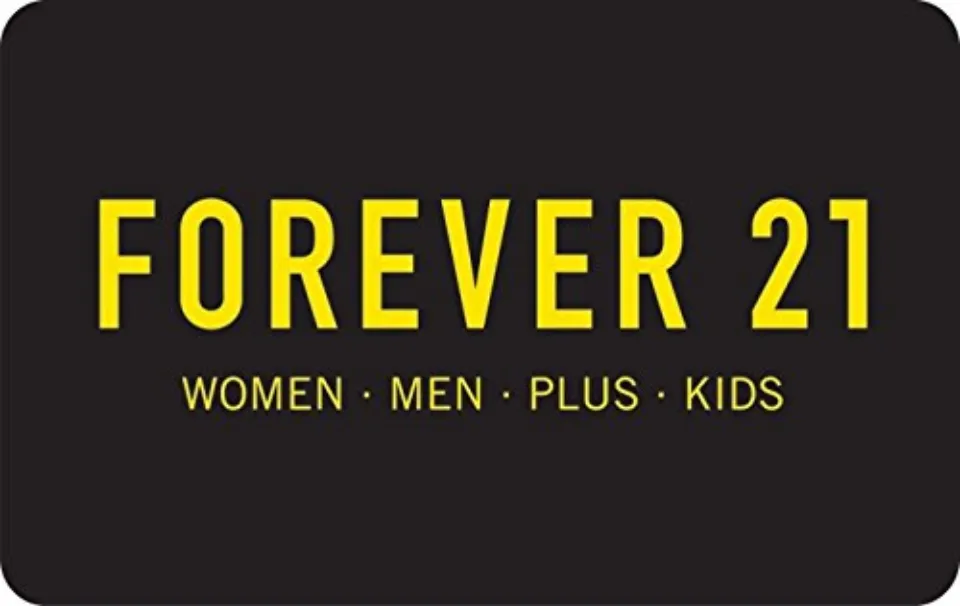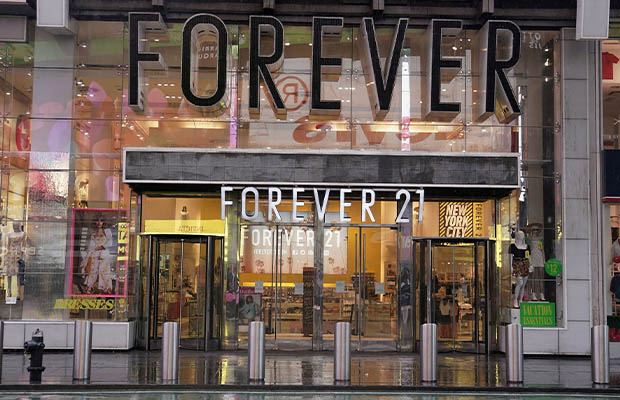Not sure how to use Forever 21 gift card online? Look no further, this post is right for you.
Unlike for in-store purchases, using a Forever 21 gift card online can be tricky if you aren’t familiar with the website.
If you want to treat yourself or a loved one, online shopping at Forever 21 with a gift card is a great way to get something special while saving money.
We will go into detail about Forever 21 gift card if you continue reading.
How to Use a Forever 21 Gift Card Online?
Here is how you can use your Forever 21 gift card online:
- Select the items you want to purchase and add them to the cart
- Click on Checkout
- Enter your personal information
- Select Gift/E-Gift/Store Credit from the tab on the right of your screen
- Enter the gift card number and PIN code
- Click on Apply
Ten gift cards can be used in one transaction.
You can combine a gift card with another payment method, such as a credit or debit card, to make up the difference if the value of your gift card is insufficient to pay for your purchase.
Read More: How to Cancel Forever 21 Order?
How to Use a Forever 21 Gift Card In-Store?

Paying with a gift card in one of Forever 21‘s retail stores can vary depending on whether you have a physical or electronic gift card.Check out the table below for more details:
Physical
The cashier should receive the gift card. They will enter the required details into the computer to complete the payment
EGift Cards
You can choose between the following:
Take the email containing the gift card’s credentials with you to the store and print it out.
Use your phone to access the email containing the gift card’s credentials, then display it to the cashier so they can note down the card number and PIN.
Also Read:
How to Check Your Forever 21 Gift Card Balance?
Check your gift card balance before attempting to make any purchases if you are unsure of how much money is available; doing so will prevent a potentially awkward situation at the register. Here’s how you can check your gift card balance online:
- Scroll down to the bottom of the gift card page on the Forever 21 website
- Click on the Check Your Gift Card Balance Here link
- Enter your card number and PIN
The balance of your gift card will be shown on the website. To check the balance of your gift card, you can also contact customer service at 1-888-494-3837 or stop by a nearby Forever 21 location.
Where Can You Get Forever 21 Gift Cards?
Getting a Forever 21 gift card is a straightforward process. You can purchase them directly from the Forever 21 website or locate them in retail locations.
Alternatively, you can browse large retailers like Walmart, Best Buy, and Target to find one.
Amazon, Staples, and Walmart all sell Forever 21 gift cards if you’re looking for an online option.
Do Forever 21 Gift Cards Expire?
Gift cards from Given that their products typically don’t have an expiration date, Forever 21 offers a flexible and practical shopping option.
You can use the card at your own pace without worrying that the balance will expire or lose value over time.
Final Words: How to Use Forever 21 Gift Card Online
With just a few clicks, you can use your Forever 21 gift card to purchase your item and have it shipped straight to your door – no lines, no hassle, just savings and style.
Regardless of whether you bought the gift card, received it as a gift, or earned it through phone use, it’s important to read the company’s gift card policy before using it.
Read More: Forever 21 Return Policy
FAQs
Can I Use a Gift Card to Order Online?
Physical gift cards can be used in stores or online, while digital gift cards are designed to be used online or over the phone.
How Long Does It Take Forever 21 to Refund Money to Debit Card?
Expect your refund from Forever 21 within two weeks.
Where is the Card Number on a Forever 21 Gift Card?
You will need the gift card number and PIN code located on the back of your card.