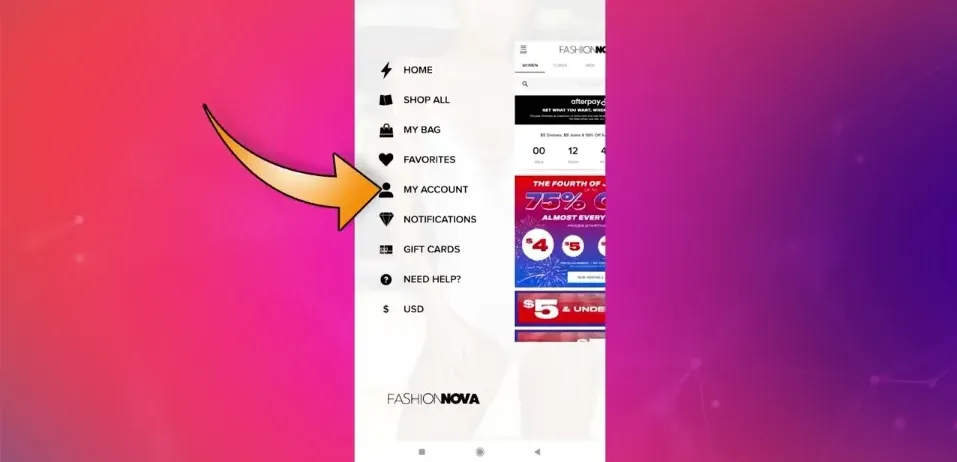Few people are aware of how to delete Fashion Nova account. This is the reason we wrote this post.
Fashion Nova is one of the best and most well-known online subscription services for fashion and beauty.
But sometimes you might want to delete your Fashion Nova account for a few different reasons. Perhaps you’ve lost interest in the company’s goods, or you’re just sick of getting emails and notifications all the time.
Whatever the reason, closing your account is actually quite simple. Keep reading!
You can read Fashion Nova Reviews for more information.
How to Delete Fashion Nova Account?
Obviously, the homepage of your Fashion Nova account doesn’t have a delete button. So, you will send an email requesting the deletion of your account.
- Login to your email address and click “Compose” to write a new mail.
- Title it “Request to Delete my Fashion Nova Account“
- Write a letter informing the recipient that you wish to close or delete your account.
- After composing your mail, forward it to [email protected]
Read More:
Reasons to Delete Fashion Nova Account
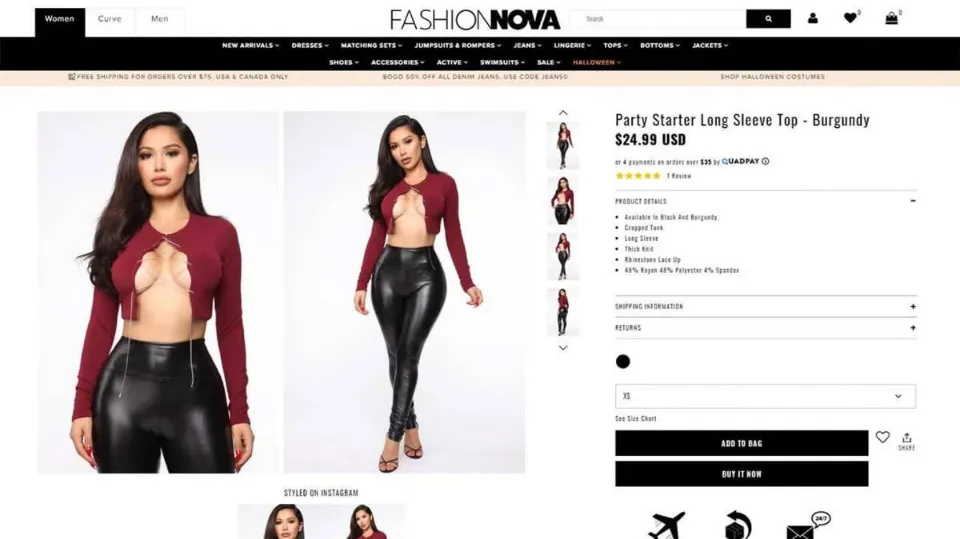
After knowing how to delete Fashion Fova account, let’s discuss what makes you make this decision.
There are many reasons you might want to delete your Fashion Nova account, just like you would with any other online account, including Gmail, Amazon, and eHarmony.
Furthermore, since cyber threats are more prevalent than ever, maintaining online accounts comes with an increased risk.
Here are other equally important reasons why you’d want to delete your Fashion Nova account:
- Your account won’t be used any longer, per your plans.
- Changes in the company’s T&Cs that you disagree with
- It’s your preference to use another Fashion Nova account.
- Your account has been compromised
- You cannot access your account
- To avoid spam emails
Whatever your reasons, it is worth mentioning that deleting a Fashion Nova account or any other online account can be strenuous and time-consuming.
Most of the time, when deleting your account, you aren’t even certain you did it correctly.
You Might Also Like:
- Is Fashion Nova Good Quality?
- Is Fashion Nova Fast Fashion?
- Does Fashion Nova Run Small?
- How to Delete Shein Account?
Conclusion: How to Delete Fashion Nova Account
That’s all about how to delete Fashion Nova account.
Old accounts or accounts that are no longer in use are at risk of data breaches and identity theft. They are also vulnerable to hackers who might try to log into websites using your information.
Deleting such accounts is beneficial in the long run to avoid such complications.
Your Fashion Nova account can be deleted easily and quickly in a few simple steps.
Deleting your account might be the best option if you no longer want to receive emails and notifications about the company’s products or if you’re just tired of them.
Related Post:
- How Long Does Fashion Nova Take to Ship?
- What Are Fashion Nova Payment Options?
- How To Become a Fashion Nova Model?
- Does Fashion Nova Give Refunds?
- Fashion Nova Return Policy
FAQs about Delete Fashion Nova Account
How Long Does It Take for My Account to Be Completely Deleted?
Once you’ve clicked on the “Delete Account” button, your account will be deleted immediately.
How to Recover Deleted Fashion Nova Account?
The deleted Fashion Nova account cannot be recovered, unfortunately. Once deleted, something is lost forever.
Why Can’t I Log into My Fashion Nova Account?
The Fashion Nova server may be down and that is causing the login/account issue.
Who Owns Fashion Nova?
Richard Saghian is best known as the founder and CEO of fast fashion company Fashion Nova.
How to Unsubscribe from Fashion Nova Emails?
- Enter your account login information at FashionNova.com.
- Access the profile settings.
- Go to Notifications.
- The toggle can be turned on or off to change your email preferences.
Why Can’t I Unsubscribe from Fashion Nova Emails?
You could update your email preferences by switching the toggle on/off.