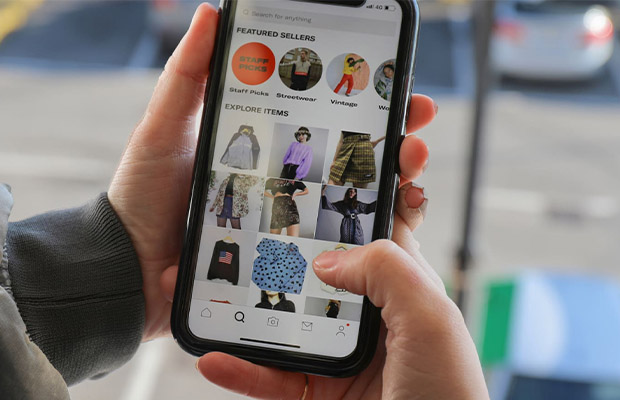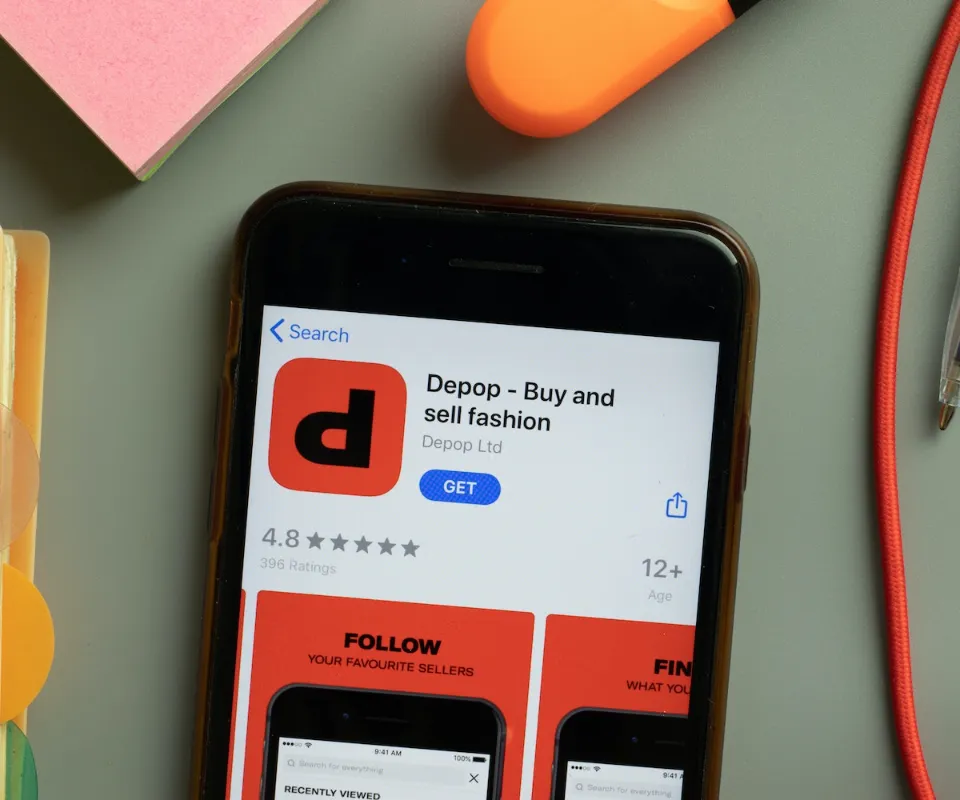If you are looking for how to transfer Depop balance to card, look no further.
Depop has been developing a new payment method for a while. After receiving payments via Depop Payments (Apple Pay, Google Pay, or credit/debit cards), you can view your current cash balance by looking at your Depop balance.
Additionally, if you want to transfer your Depop balance? Read the following.
What is Depop Balance?
Your Depop Balance shows money you’ve made from sales through Using credit/debit cards, Google Pay, Apple Pay, or Depop Payments.
After a sale is completed, the proceeds—net of fees—are added to your Balance. Your available Depop Balance is the amount available to be paid out into your bank account.For more information, check our guide on Depop Reviews.
How to Transfer Depop Balance to Card?
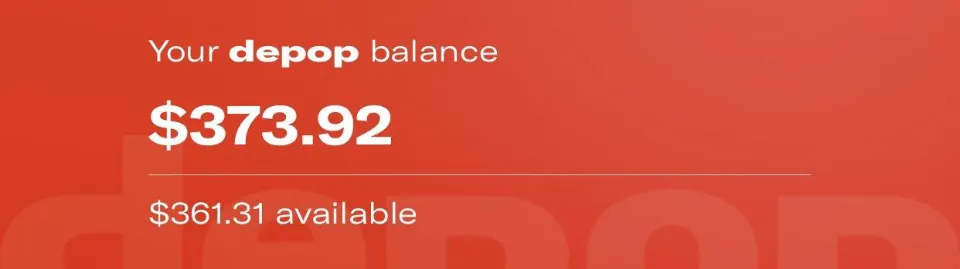
Register for Depop right away if you haven’t yet. If you already have a Depop account and want to add a bank account, follow these steps:
Step 1: Login into the Depop account.
Step 2: Proceed to the payment page.
Step 3: Navigate to the configuration.
Step 4: The next step is to add a bank account.
Step 5: By submitting a copy of your identification, your account will confirm. To be eligible for a Stripe account, you need to be at least 18 years old; however, if you are less than 18, you can quickly provide the ID of a parent or guardian in its place.
Your Depop balance will be transferred to the required card if all the steps are followed exactly.
For more information on Depop, keep reading:
When Are Payouts Processed in Depop?
You can check your total balance in the Selling Hub app whenever a customer purchases from you using Depop Payments.
Following the sale date, ten business days later, your money will be transferred to the specified bank account. The actual processing time may vary from one bank to the next by up to three days. After ten business days, if payment is still not received, you must contact support.
Also Read: How Does Depop Shipping Work?
Why Have I Yet to Receive My Payout in Depop?
If you haven’t received your payout yet, see if any of the information you provided when you signed up was inaccurate or missing.
Please verify your bank account information below if you have not received your payments after ten business days. Below are some examples of common reasons for delayed payment:
- The most frequent cause is giving false banking information; double-check your data and make the necessary adjustments.
- Check to see if there is an issue with your bank account or if you still require the addition of a bank account.
- The Depop balance is negative as a result of a customer refund. You must secure a Top of your card in order to avoid this.
- Once your Depop Payments account is verified, you will only receive a payout. Depop Payments requires that you be at least 18 years old in order to register.
What If I Don’t Get Paid in Depop?
Check the following if you are awaiting a payment that seems to be over its due date:
- Go to the Settings menu, select Preferences, and then select Depop Payments.
- Check the status of your account to see if you require any verification information.
- Navigate to your seller hub, choose payments, and then look through your most recent transactions and upcoming payouts.
- The money may have been deducted right away from your Depop balance if you recently issued any refunds for purchases.
Why Do I Have a Negative Balance in Depop?
You risk having a negative Stripe balance if you give refunds to customers while your balance is nil or very low.
Stripe will start a negative balance and use all incoming payments to clear it if there aren’t enough funds in the account to cover the refund. You can anticipate payouts to start as usual as soon as you make more sales using Depop Payments and get your balance out of the red.
Final Words: How to Transfer Depop Balance to Card
Before, PayPal was used to process every sale and purchase made on Depop, so the money from your sales went straight into your PayPal account.
Depop has switched to a new payment processing system built on Stripe Connect to better serve its customers. Since all transactions will be made directly into your bank account, you no longer need to use PayPal to receive payments.
How to transfer Depop balance to card? I hope the information I’ve provided will be useful to you as a Depop vendor. The process for this question is described above, along with other payment-related topics.
For more information, read on Depop Vs Poshmark.
FAQs
Can You Turn Depop Payments Off?
As Depop Payments is now a requirement, this means that once you’ve signed up, you won’t be able to turn off Depop Payments again.
Can I Transfer Depop Money into PayPal?
Your Depop account can only accept payments once you connect to a legitimate PayPal account. Navigate to the “Selling Hub” and then “Payments” and “PayPal.” You can connect that page to your PayPal account.
Can You Withdraw the Depop Balance?
You won’t be qualified to receive Payouts until your Depop Payments account has been verified and connected to a bank account. Only after this information has been given will you be able to withdraw money from your Depop Payments Sales. The funds will stay in a safe Pending state in your Depop balance until the transaction is complete.
Why is My Depop Money Not in PayPal?
Your Depop money is not in Paypal primarily because the sender must have used the associated bank account to pay for the transaction. When someone sends you money via PayPal, they withdraw it from their bank account and send it to you once it clears, which could take up to five business days.